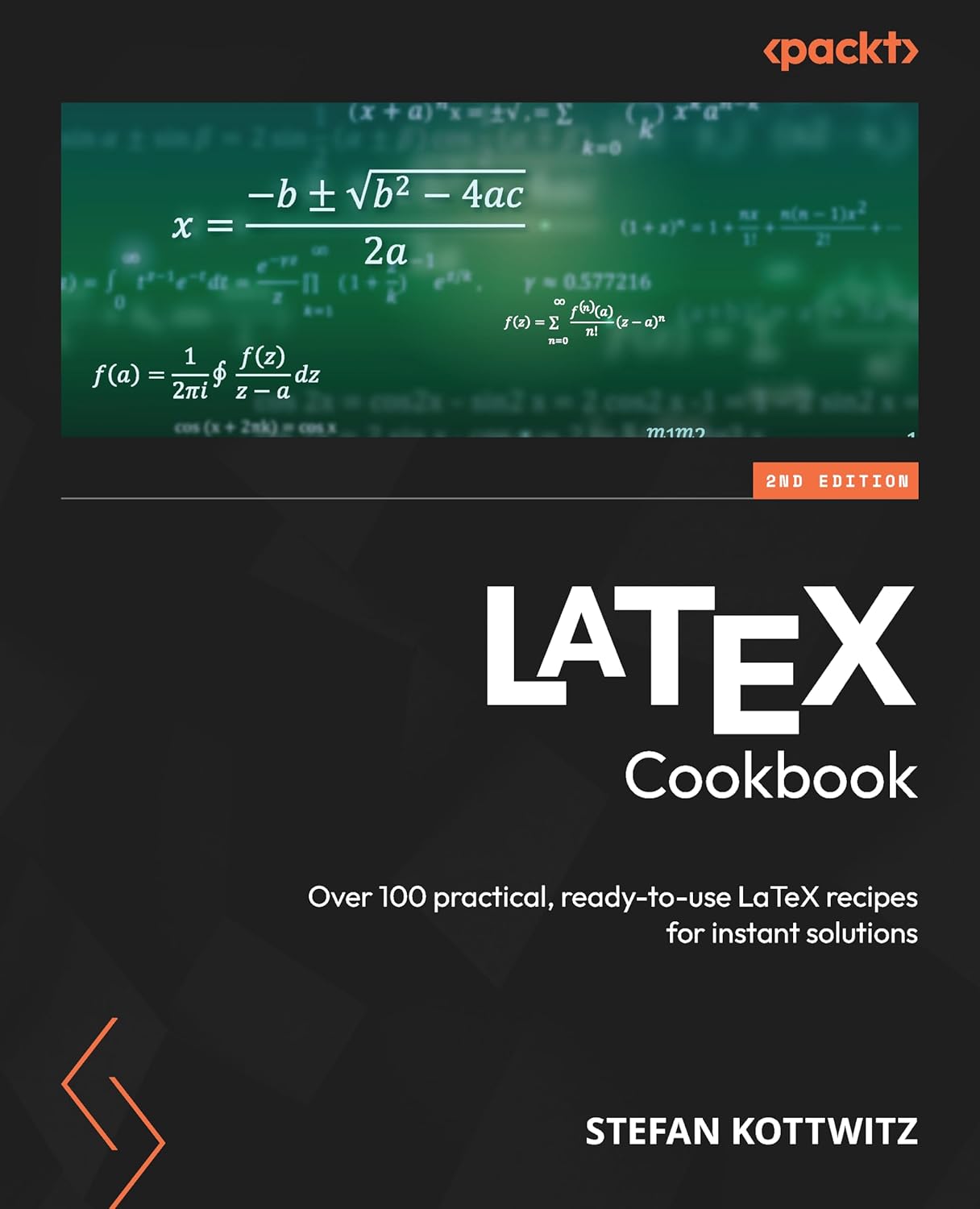
Stefan Kottwitz, LaTeX Cookbook, February 2024, 424pp., ISBN 9781835080320. Available in print and electronic formats. https://www.packtpub.com/en-us/product/latex-cookbook-9781835080320
Stefan Kottwitz is well known, foremost but not only in the German-speaking TeX world. After his mathematics studies in Jena and Hamburg he has worked as a network and IT security engineer in the maritime industry, equipping cruise ships with network equipment. Besides this full-time job he manages several websites on TeX and LaTeX, among them LaTeX.org, goLaTeX.de, TeXwelt.de, and tikz.net.
As if this was not enough already, he has written several books on LaTeX-centered topics, authoring the LaTeX Beginner’s Guide (in two editions), a book on TikZ (LaTeX Graphics with TikZ; a Japanese version of it coming in November 2024) and the LaTeX Cookbook second edition which we will review today. I have known Stefan for more than fifteen years now, so I happily accepted the role of the reviewer.
In February 2024 the second edition of Stefan Kottwitz’s LaTeX Cookbook was published. The second edition of the LaTeX Cookbook features 100 LaTeX recipes on more than 400 pages, so in comparison with the first edition the amount of text has grown. It is also printed in color while the first edition’s images had been printed in grayscale. The book is divided into 13 chapters:
1: Exploring Various Document Classes
The first chapter introduces the basic concepts of LaTeX: What “document classes” and “packages” are, and how one can write basic documents such as a small article, thesis or book, or more specialised ones such as a CV, leaflet or poster.
2: Tuning the text
This chapter contains various recipes that deal with the text: its shape, its hyphenation as well as the visualisation of the layout or the typesetting in a grid.
3: Adjusting Fonts
Chapter 3 introduces basic font commands, how to switch a font locally and globally, the output of font tables and the handling of ligatures.
4: Creating Tables
Tables, tables, tables, … From the design of a table to the positioning to the individual merging of rows and columns, this chapter contains these recipes.
5: Working with Images
This chapter shows how to get the optimal quality, the customization of images, the various shapes and the arrangement of several graphics next to each other.
6: Creating Graphics
This chapter is a small extract of Stefan’s book on TikZ. It does not introduce the general concepts of TikZ or PGF, but focuses more on practical diagram types: flowcharts, trees, bar and pie charts, etc.
7: Creating Beautiful Designs
While LaTeX is mainly used to typeset rather formal standard documents such as articles and books, non-standard “beautiful” designs can be implemented with LaTeX as well. This chapter shows how to add background images, create beautiful ornaments and pretty headings, produce a calendar or build a word cloud.
8: Contents, Indexes, and Bibliographies
This chapter deals with more formal aspects of authoring a document. It shows recipes to tweak the table of contents, create and maintain an index or use LaTeX’s magnificent mechanisms for bibliographies.
9: Optimizing PDF Files
Chapter 9 shows how PDF files can be optimized with respect to hyperlinks, metadata or copyright information. It also shows how PDFs can be tweaked for electronic books.
10: Writing Advanced Mathematics
This chapter not only describes advanced math typesetting features but also introduces the main concepts briefly. This part is followed by recipes on the fine-tuning of mathematical content, the plotting of functions in two and three dimensions and mathematical calculations with LaTeX.
11: Using LaTeX in Science & Technology
Chapter 11 is dedicated to the use of LaTeX in science. It covers typesetting algorithms and source codes, the programming with Lua as well as the drawing of molecules, Feynman diagrams, atom representations and several other applications required in MINT sciences.
12: Getting Support on the Internet
In this chapter Stefan explains how to get help for when LaTeX is not producing what the user wants. It introduces various help forms and shows how to produce minimal working examples to get more effective help.
13: Using AI with LaTeX
Since “Artificial Intelligence” is a hot topic, this book needs to have a dedicated chapter as well :-). Stefan shows how ChatGPT can be used to create example LaTeX code, e. g. for bibliographies or more complex math, or to improve one’s own LaTeX documents.
While I may not be a member of the main target audience of this book any more—that is likely college and university students or other people still in the process of learning LaTeX—even I enjoyed reading and reviewing this book.
It shows best practises for a wide range of LaTeX applications and does so quite well. For more experienced LaTeXnicians, this book presents a good overview of how certain requirements can be handled with LaTeX.